Wine is a preferred windows emulator when you want to run native Windows applications on Linux. Here is how easy is to install Wine on Ubuntu 20.04
For more information on Linux, I recommend taking the Practical Ubuntu Linux Server for beginners course.
Just follow the steps:
1) install wine32 first in order to include the i386 libraries:
apt install wine32 and wine
2) install winetricks in order to easily install external windows libraries. If you want to know which libraries are required just run wine your_app.exe and check the produced log:
apt install winetricks
3) use winetrics dlls combined with the libraries required by your application:
winetricks dlls mfc42 vcrun2010
4) run wine somefile.exe
Congratulations, and if you would like, you can enjoy the full Ubuntu admin course !
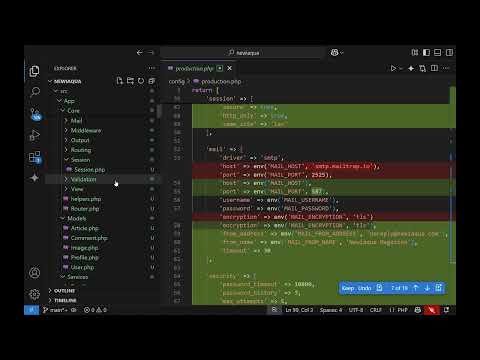
2 comments:
Hey Nevyan,
I'm trying to run wine on ubuntu on a Raspberry Pi 400 (the new one where the circuit board is inside the keyboard), but it wont work.
Where did you get your ubuntu from? I Think it has something to do with that.
Thank you for your reply in advance
Johnny Lai
Ubuntu used is the standard Ubuntu distribution from: https://ubuntu.com/download/desktop
Keep in mind that for Raspberry Pi there is ARM version of Ubuntu, which might slightly differ from x86/amd64 version used in the article.
Post a Comment