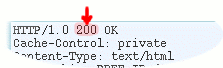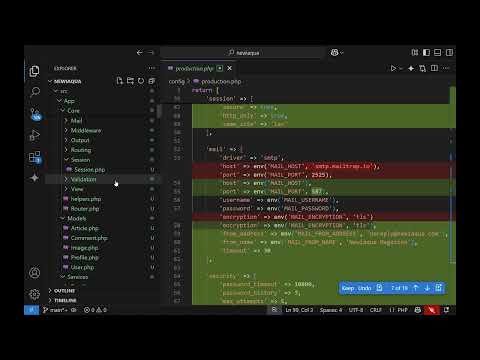Often, followed by an additional infection acne leads to the formation of pus pimples.
Acne is stressful for kids, as in this period of rapid growth psychological changes related to anger and hot-tempered are usually observed.
Careful when treating!
When treated improperly acne can lead to serious disturbances. So it is prohibited to squeeze the pimples, especially those residing on the face. Young people must know that such actions could affect the central body's nervous system and lead to meningitis.
The underlining reason behind this is that the skin veins flow into the brain vessels called sinusitis. This way when psychically pressing the pimples the pus can easily go from the veins to the sinuses and then to the structural brain veins.
Incorrect skin treatment also hides another problem - an infection called sepsis which affects the whole organism. Both meningitis and sepsis are life-threatening, but it is important to know that when treated properly the Vulgaris and Juvenilis forms of acne could be easily avoided.
What honey products give good results when treating acne?
Masks with pure nectarine bee honey
It is recommended to buy honey directly from the producer and not form the store. Also do not try to liquidize an already crystallized one, because this might diminish its healing properties. Just know that in case of skin contact at a temperature of about 36C degrees honey's thin layers will instantly liquidize and provide all of its benefits.
The procedure
Here are three honey procedures that will make your skin clear and beautiful!
- Wash your skin with water and mild soap. It is better if the soap is honey-enriched. Dry carefully without any irritation and put a thin layer of honey upon. Wait 1 hour and gently wash with warm water. Do 2 procedures like this daily for 15 days.
- Pimples could also be treated for a 15 day period with a 30% spirit solution of propolis.
- Boys: 3times daily take 1 teaspoon of honey mixed with honey bloom(1kg:200gr.) 1 hour before lunch
Girls: 3times daily take 1 teaspoon of honey mixed with honey milk(1kg:10gr.) 1 hour before lunch
Types of honey
Here is a list of popular honey types and the reasons why they are so beneficial:
- Lime tree honey offers first-class quality - it has a light yellow color, easily goes to crystals and has a specific aroma. It is used for inhalation when fighting respiration problems. It also has a positive effect on the intestines and kidneys.
- Acacia honey is considered as one of the best honeys - transparent, light, more liquid and with the specific acacia scent. It's suggested when having heart, intestinal problems, and inflammations occurring in women.
- Poly floral field honey has light-amber color giving you tender aroma and taste. Another one in the family famous for its healing qualities.
- Monofloral meadow - subdivided into transparent and semi-transparent and is used effectively in gynecology and diets.
- The sunflower type has saturated, almost brown color with unique aroma and bitterness.
- The tee colored chestnut type comes with a tart taste. This honey causes a stimulating effect and is also known as the man's honey because of its aphrodisiac features.

Did you know?
Inverted sugar: In fact, this is the sum of glucose and fructose, responsible for honey's quality. Best quality honey is a mix variety one having inverted sugar content of up to 80%.
Saccharose: is the plain sugar gained from sugar beet and sugar cane. Honey with an increased quantity of saccharose is a low value one. High levels of saccharose could be observed when the bees are being fed with sugar syrup, as well as when their saliva glands responsible for producing sugar from nectar are being exhausted.


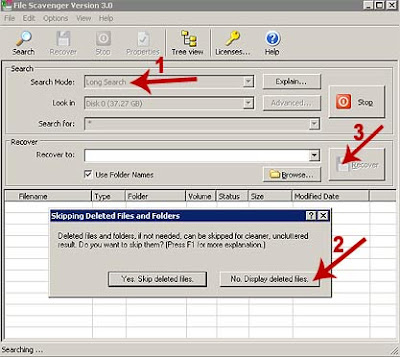


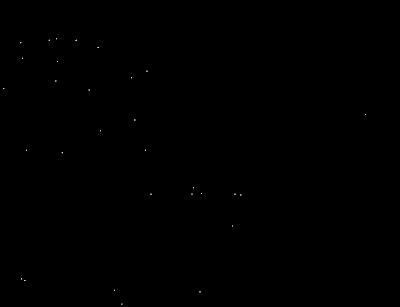






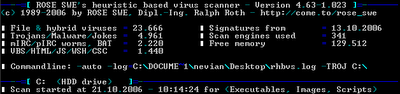


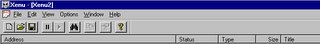 and start the check. (click on File->Check URL. That brings up a form for you to fill in with your website's URL).
and start the check. (click on File->Check URL. That brings up a form for you to fill in with your website's URL).