This time I'll present you the 3 free applications: Spyware Terminator anti-spyware, Avira as well as 360 Security antivirus
For more antivirus comparisons, you can take a look at this Windows 10 course

http://www.spywareterminator.comAfter playing with I will share the features of Spyware Terminator which I've found useful:
It has a light and almost intuitive easy to use interface. Virus scanning is fast and the program virus definitions are updated daily supporting peer-to-peer downloads. Program's executable takes very little memory fingerprint which when compared with Norton Antivirus, BitDefender, Avast, Kaspersky(KAV) and Nod32 the program takes the smallest amount of computer's memory.
The integrated real-time antivirus shield functions nicely and actually stop virus infections. The program catches objects (spyware, adware, trojans & viruses) better than both SpyBot and AdAware.
Once finished with full spyware and virus scanning Spyware terminator enables its unique HIPS protection. HIPS is short for Host Intrusion Prevention System - a system that maps the local files on your hard drive. Then if an unknown virus is found the antivirus easily restores the infected file without damaging it. There's no need to worry: the whole mapping will not slow your computer or take a lot of your hard disk drive space.
Also, a nice feature of the program is that it manages and uninstalls easily the resident(remaining in computer's memory) viruses and trojans even the one spawned from processes such as explorer.exe without a need of system restart.
After each cleaning process, you'll see that Spyware Terminator creates a clean windows restore point. This allows you to get your system back from times when the computer has been in good shape.
In case you find unknown adware, virus or trojan you can send the infected file to the spyware terminator labs for an examination - either with the application itself or using their website forum. In a few weeks, the updated antivirus definitions will be released thus fixing your problem.
Playing games, installing software
You can switch off Internet Shield mode as well as Internet guard to receive less notifying pop-ups from the application when installing new trusted software.
AVIRA
For ensuring more serious protection, I would also recommend using the free version of Avira Antivir, which has a residential shield, occupies a small amount of system memory and constantly checks its database server for new updates. An interesting part of Avira is that during installation it will warn you if there are other installed/incompatible antivirus versions on your computer.
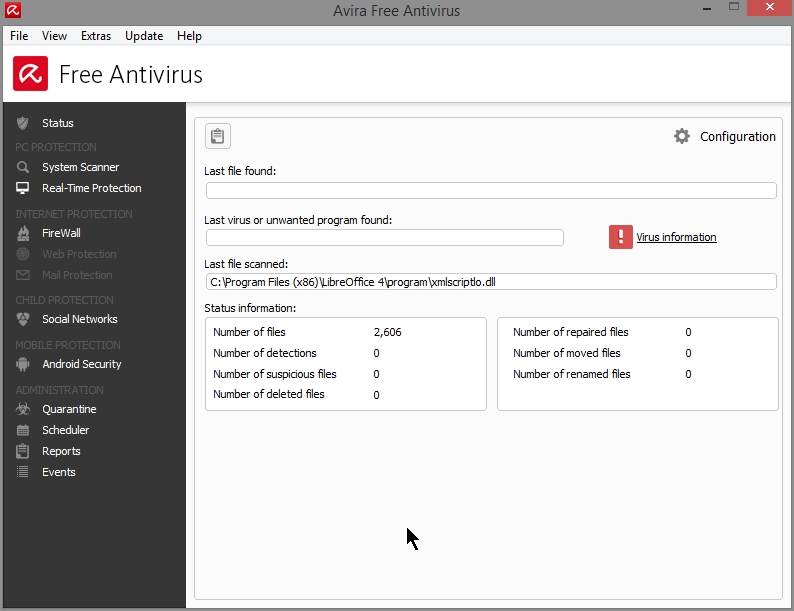
http://www.avira.com/en/free-antivirus-windows
Last but not least I would like to present to you the most powerful one which is called 360 total security.
It can be downloaded for free here: http://www.360totalsecurity.com/
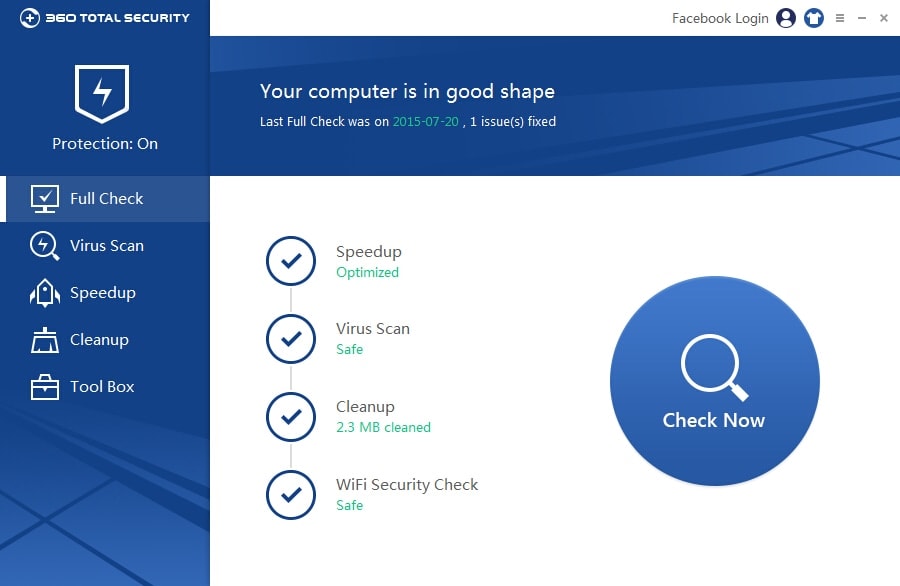
The antivirus program has an exceptionally good database against viruses, also lots of free additional tools for speeding up the computer, cleaning up registries as well as old windows backup files. Not to mention its useful residential shield.
And please don't forget
After downloading and installing any antivirus software, please update program's definitions usually from menu accessible with right on the application's taskbar icon.
Cheers!
