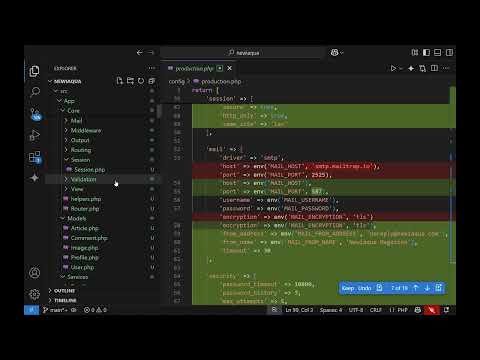import { Component, OnInit } from '@angular/core';
import { FormGroup, FormArray, Validators, FormBuilder } from '@angular/forms';
let emailRegex = "^[a-zA-Z0-9_.+-]+@[a-zA-Z0-9-]+.[a-zA-Z0-9-.]+$";
// initial server data mockup
let serverData =
{
"users": [
{
"firstName": "server:John",
"lastName": "Bernard",
"email": "john@test.com"
},
{
"firstName": "server:Anna",
"lastName": "Parker",
"email": "anna@test.com"
}
],
"date": 1577788750829
};
@Component({
selector: 'app-root',
styleUrls: ['./app.component.scss'],
template: `
<form [formGroup]="usersForm">
<!-- digg deeper to get the users controls (they are also controls of usersForm-->
<!-- usersForm['controls'].users['controls']; -->
{{ usersForm.get('date').value | date}}
<ng-container *ngFor="let userFromGroup of usersForm.get('users')['controls']; let i = index" >
<div class="formgroup" [formGroup]="userFromGroup"> <!-- binds formgroup from the loop -->
{{i}}
<!-- get values inside the fg object to bind to controls -->
<label>First name:<input type="text" formControlName="firstName"></label>
<label>Last name:<input type="text" formControlName="lastName"></label>
<label>Email:<input type="text" formControlName="email"></label>
<button type="button" class="remove" (click)="removeControl(i)">x</button>
</div>
</ng-container>
</form>
<button type="button" (click)="addNew()">Add new</button>
<button type="button" (click)="setValues()">Set values</button>
<button type="button" (click)="patchValues()">Patch values</button>
<button type="button" (click)="getServerData()">Get from server</button>
{{usersForm.value|json}}
`
})
export class AppComponent implements OnInit {
constructor(private fb: FormBuilder) { }
public usersForm: FormGroup;
ngOnInit() {
this.usersForm = this.fb.group({ // get inside the main form group
users: this.fb.array([ // get inside the array of form control groups
this.fb.group({ // the controls array[0]
firstName: ['user 1', { validators: Validators.required }],
lastName: ['', { validators: Validators.required }],
email: ['', { validators: Validators.pattern(emailRegex) }]
}),
this.fb.group({ // the controls array[1]
firstName: ['user 2', { validators: Validators.required }],
lastName: ['', { validators: Validators.required }],
email: ['', { validators: Validators.pattern(emailRegex) }]
})
]),
date: Date.now()
});
}
removeControl(i) {
let uForm = this.usersForm.get('users') as FormArray;
// we cast to FormArray because of:
// Property 'removeAt' does not exist on type 'AbstractControl
uForm.removeAt(1);
}
patchValues() {
let uForm = this.usersForm.get('users') as FormArray;
uForm.patchValue([
{ email: 'mock@mail.com' }
]);
uForm.controls[0].patchValue(
{ email: 'mock@mail.com' }
);
}
setValues() { // strictly setting data
let formUsers = this.usersForm.get('users') as FormArray;
// foreach of the users
formUsers.setValue([
{
firstName: 'John',
lastName: 'Bernard',
email: 'john@test.com'
},
{
firstName: 'Anna',
lastName: 'Parker',
email: 'anna@test.com'
}
]);
}
getServerData() {
this.usersForm = this.fb.group({
users: this.fb.array([]),
// you can also set initial formgroup inside if you like
/*
users: this.fb.array(
serverData.users.map(u =>
this.fb.group({ // the users from the server
firstName: [u.firstName, { validators: Validators.required }],
lastName: [u.lastName, { validators: Validators.required }],
email: [u.email, { validators: Validators.pattern(emailRegex) }]
})
)),
*/
date: Date.now()
})
let usersArray = this.usersForm.get('users') as FormArray;
serverData.users.map(u => { // for each of the users from the server
usersArray.push( // push new controls into the usersArray
this.fb.group({ // set the controls
firstName: [u.firstName, { validators: Validators.required }],
lastName: [u.lastName, { validators: Validators.required }],
email: [u.email, { validators: Validators.pattern(emailRegex) }]
})
);
});
}
getInfo() {
let uForm = this.usersForm.get('users') as FormArray;
let fcontrol = uForm.controls[0].get('firstName').value;
console.log(fcontrol);
}
addNew() {
let formsArray = this.usersForm.get('users') as FormArray;
let arrayLen = formsArray.length;
let newarrayGroup =
this.fb.group({ // the controls
firstName: ['user 3', { validators: Validators.required }],
lastName: ['', { validators: Validators.required }],
email: ['', { validators: Validators.pattern(emailRegex) }]
});
formsArray.insert(arrayLen, newarrayGroup);
}
}
Congratulations! You can further take a look at more examples in the course!