Recently I've had to restore a 60Gb HDD that was 2 times formatted using NTFS quick and full windows installation format and simultaneously after the formats were installed 2 versions of Windows XP.
I've tried lots of recovery software on this drive to see what results they could bring out and I think that this program deserves special attention.
As an end result, I've managed to rescue 35Gb of music and photos from the hard drive.
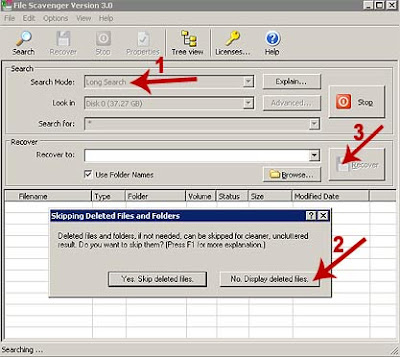
Usage:
First off ensure that you've got a spare hard disk with a size similar to the damaged/deleted/formatted one.
Example: If you want to restore 40Gb of information ensure another drive with 40Gb free space.
Get a license because otherwise, you could recover only the starting chunks from the deleted files.
Start the File Scavenger. On the Search mode select Long Search and press the Search button. On the warning message press: No. Display deleted files. Then you'll have to wait for some time until the program finishes rescuing.
In the input box Recover using the Browse... button select the free harddrive already prepared for the information storage. You'll have to wait for this process to finish. When ready you'll have your information back and all you'll have to do is to sort it because the file names will be renamed.
Happy and successful restoring and be sure to check my Windows 10 course Cheers!
